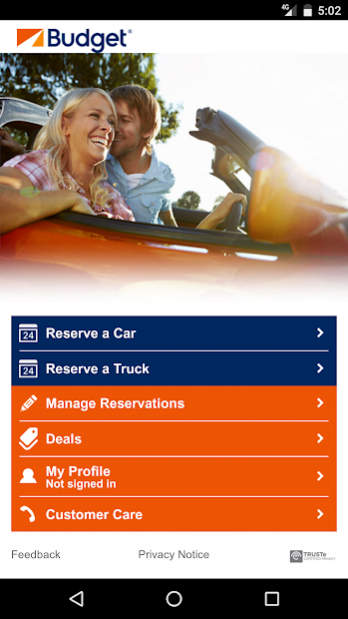Budget NZ Car & Truck Rental 2.0
Free Version
Publisher Description
Get ready for the NEW Budget mobile app. Featuring real-time price estimates, great deals and booking optional extras like a GPS, the Budget app helps you book a car, ute, van or truck easily and manage your rental reservation from anywhere.
Whether you need a car rental at Queenstown Airport, a quick van pick up from your local branch or a truck for commercial deliveries, the Budget app makes the process seamless and straightforward.
Our Budget app's features:
* Find your nearest Budget car rental locations, hours of operation, addresses and phone numbers.
* Make, modify or cancel your car rental reservation 24/7.
* Store your Fastbreak Rapid Rez number and we'll add your profile information during each reservation.
When you're looking for a car or truck for rent, the Budget app is your one-stop shopping experience.
Questions/Comments/Suggestions: https://www.budget.co.nz/contact
About Budget NZ Car & Truck Rental
Budget NZ Car & Truck Rental is a free app for Android published in the Recreation list of apps, part of Home & Hobby.
The company that develops Budget NZ Car & Truck Rental is Avis Budget Group, Inc.. The latest version released by its developer is 2.0.
To install Budget NZ Car & Truck Rental on your Android device, just click the green Continue To App button above to start the installation process. The app is listed on our website since 2018-08-29 and was downloaded 1 times. We have already checked if the download link is safe, however for your own protection we recommend that you scan the downloaded app with your antivirus. Your antivirus may detect the Budget NZ Car & Truck Rental as malware as malware if the download link to com.budget.androidapp.newzealand is broken.
How to install Budget NZ Car & Truck Rental on your Android device:
- Click on the Continue To App button on our website. This will redirect you to Google Play.
- Once the Budget NZ Car & Truck Rental is shown in the Google Play listing of your Android device, you can start its download and installation. Tap on the Install button located below the search bar and to the right of the app icon.
- A pop-up window with the permissions required by Budget NZ Car & Truck Rental will be shown. Click on Accept to continue the process.
- Budget NZ Car & Truck Rental will be downloaded onto your device, displaying a progress. Once the download completes, the installation will start and you'll get a notification after the installation is finished.